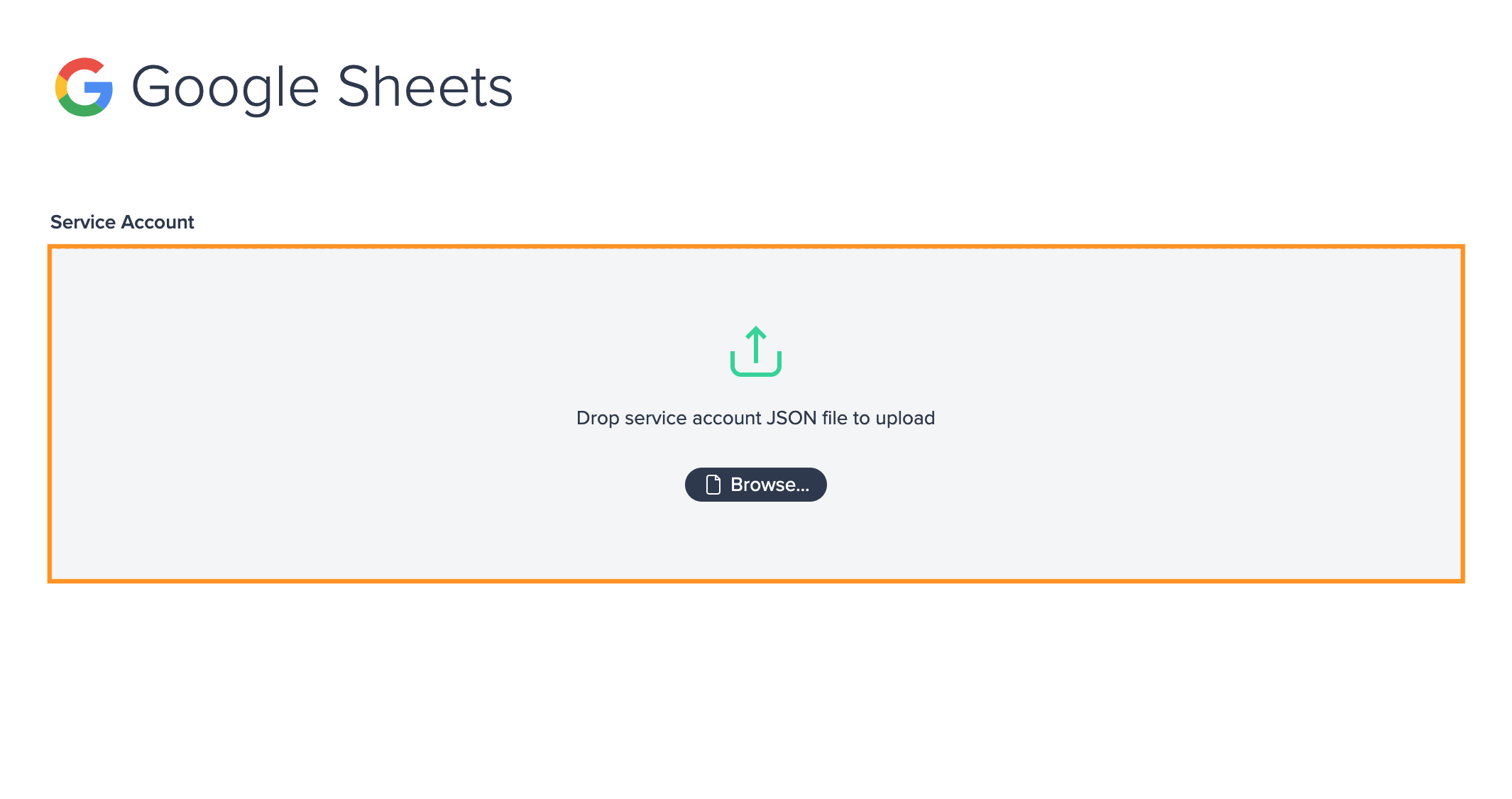Managing your Google Sheets Integration
When using the Google Sheets feature, Datameer must be configured to connect a Google Sheet Service Account.
For that:
-
Jump to the "Admin" page and select "Google Sheets" from the 'Integrations' tab. The 'Service Account' section opens.
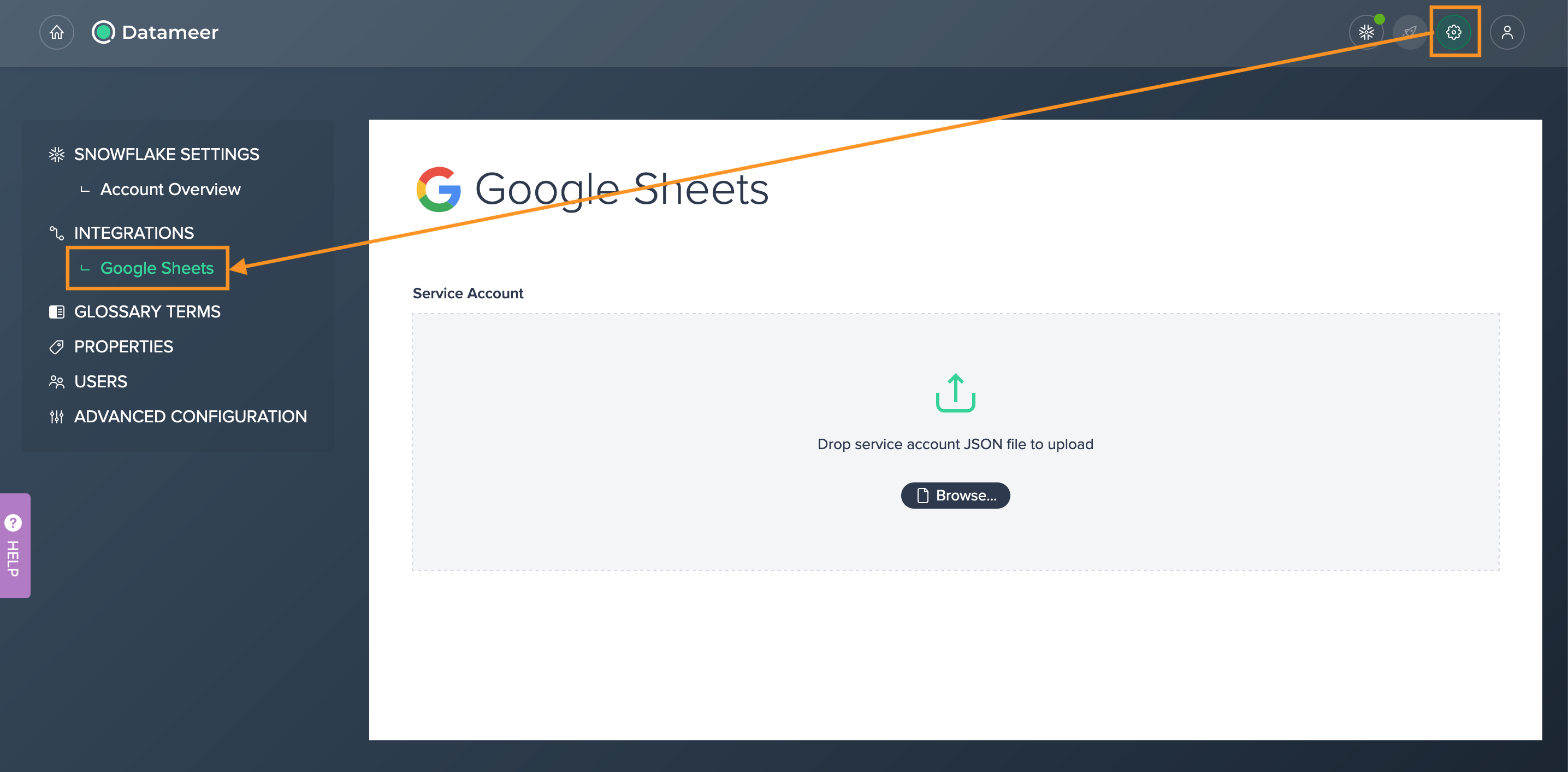
-
Upload the JSON file from your Google Sheet Service Account. The service account is now configured.