UI Icons & Symbols
Refer to this page to understand icons and symbols you see throughout Datameer.
General UI Icons
| Icon |
Appears in |
Function |
 |
Data Browser |
Database |
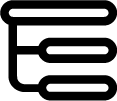 |
Data Browser |
Schema |
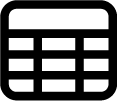 |
Data Browser/ Flow Area |
Dataset |
 |
Flow Area |
Table |
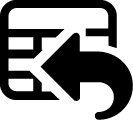 |
Flow Area |
Datasource Reference |
 |
Flow Area |
Email Schedule |
 |
Project |
Project Name |
Flow Diagram Icons
|-|-|-|
| |hides/ shows unconnected nodes|
|
|hides/ shows unconnected nodes|
| |fits nodes to the FLow Area|
|
|fits nodes to the FLow Area|
| |zoom in and out|
|
|zoom in and out|
| |pan the Flow Area|
|
|pan the Flow Area|
| |select one or multiple nodes|
|select one or multiple nodes|
Data Field Icons
| Icon |
Data Field Type |
 |
Boolean |
 |
Complex |
 |
Date |
 |
Decimal |
 |
Double |
 |
Float |
 |
Integer |
 |
String |
 |
Timestamp |
 |
Variant |
| Icon |
Description |
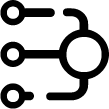 |
Aggregate |
 |
Extract |
 |
Filter |
 |
Formula Builder |
 |
Join |
 |
Manage Columns |
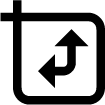 |
Pivot |
 |
Replace |
 |
Split |
 |
SQL Editor |
![]() |hides/ shows unconnected nodes|
|
|hides/ shows unconnected nodes|
|![]() |fits nodes to the FLow Area|
|
|fits nodes to the FLow Area|
|![]() |zoom in and out|
|
|zoom in and out|
|![]() |pan the Flow Area|
|
|pan the Flow Area|
|![]() |select one or multiple nodes|
|select one or multiple nodes|