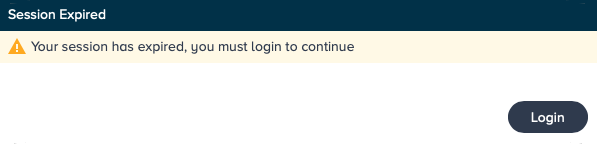Logging In
Log in to Spectrum#
To log in:
-
Open your browser and enter the Spectrum URL, e.g.
https://Host:Port.The log in page appears in your browser.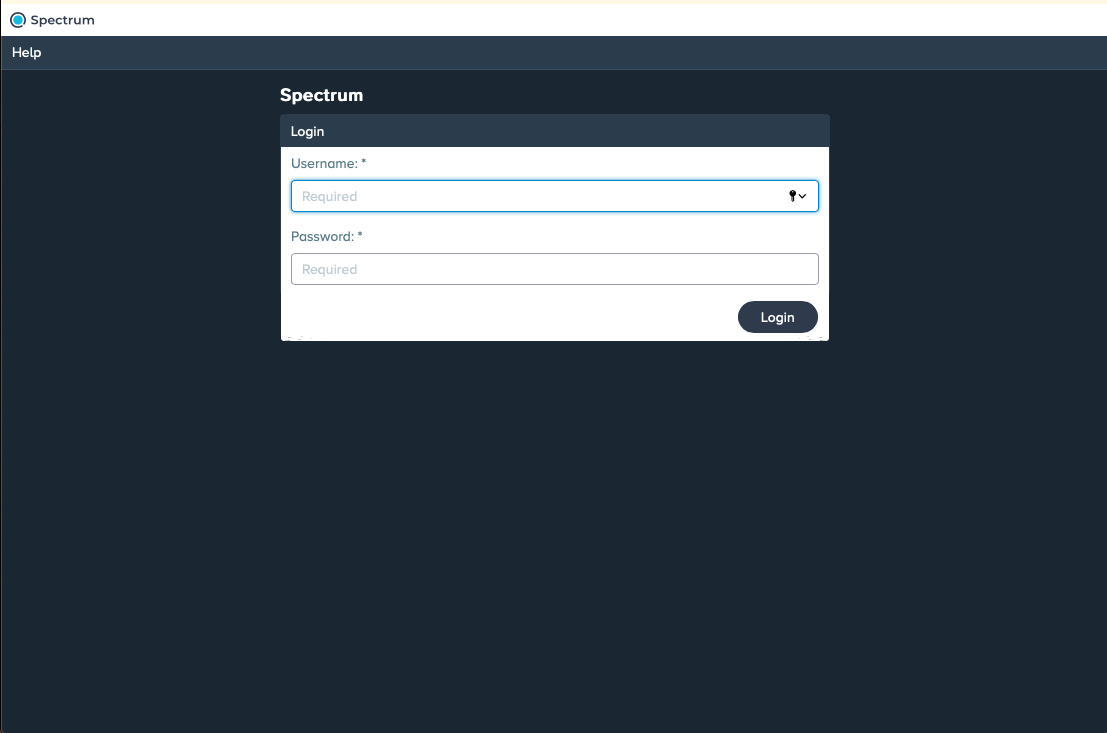
-
Enter your Username in 'Username' and your password in 'Password' and confirm with "Login". Spectrum opens in the same browser window. Logging in is finished.
INFO: For trial versions and default installations use the credentials 'admin' for both, username and password.
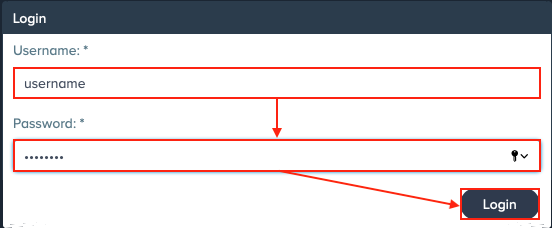
Help on the Login Page#
Find also links to the following help menu:
- Show Tutorials: guides you to tutorials
- Support: guides you to the support
- Documentation: guides you to the user documentation
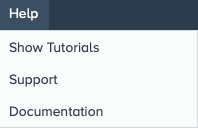
Expired Sessions#
You session expires after some inactive time and you are logged out automatically. A dialog informs you about the logout. To login again click on "Login". You are guided to the 'Login' dialog.