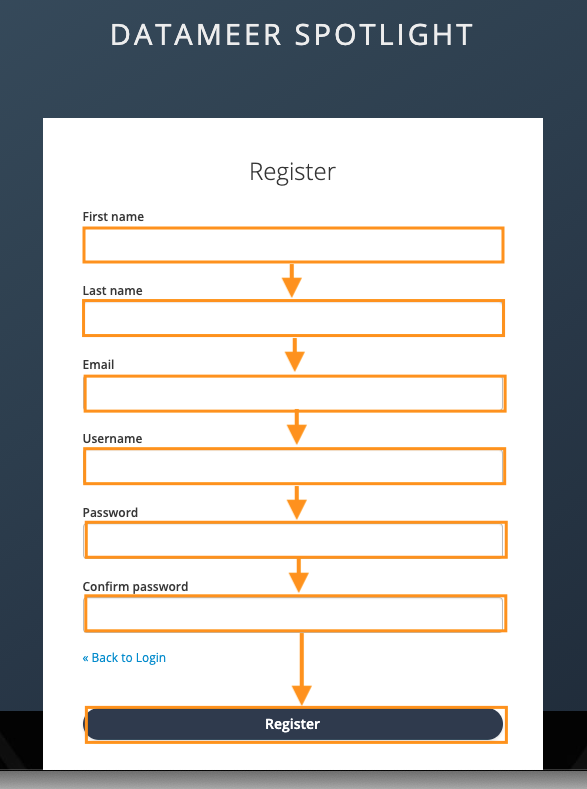Logging In#
Datameer Login#
To access your Datameer instance:
-
Open a Browser, e.g. Google Chrome, and enter your Datameer URL. The Login page opens.
-
Enter the "Username" and "Password" and confirm with "Log In". The Dashboard page opens.
Reset Password#
In case you don't remember your password:
-
Click on "Forget Password". The dialog 'Forget Your Password?' opens.
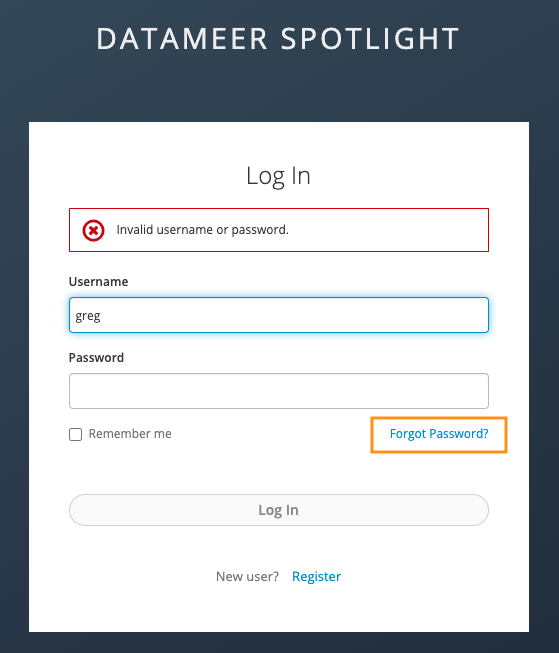
-
Enter your "Username" or "Email Address" and confirm with "Submit". An Email is sent to you with the instructions how to create a new password.
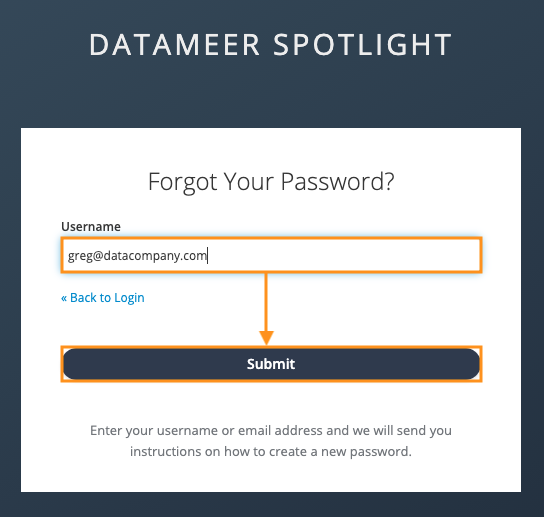
Register#
In case you want to register new:
-
Click on "Register". *The dialog 'Register' opens.
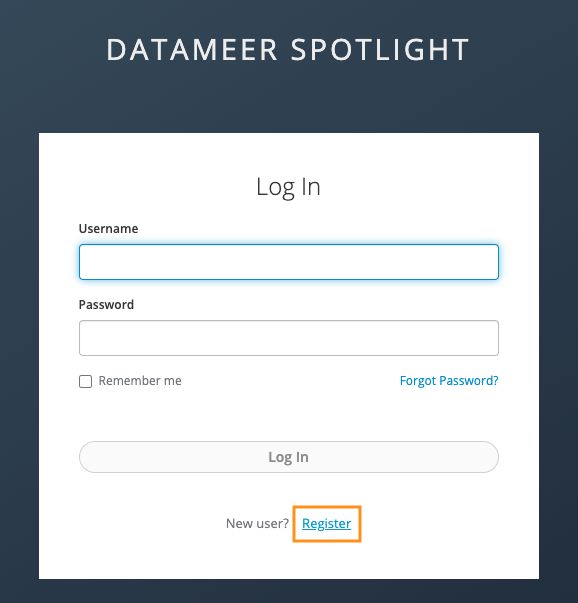
-
Enter the "First Name", "Last Name", "Email", "Username", "Password", "Confirm Password", and confirm with "Register". You will receive a Email with further instructions.